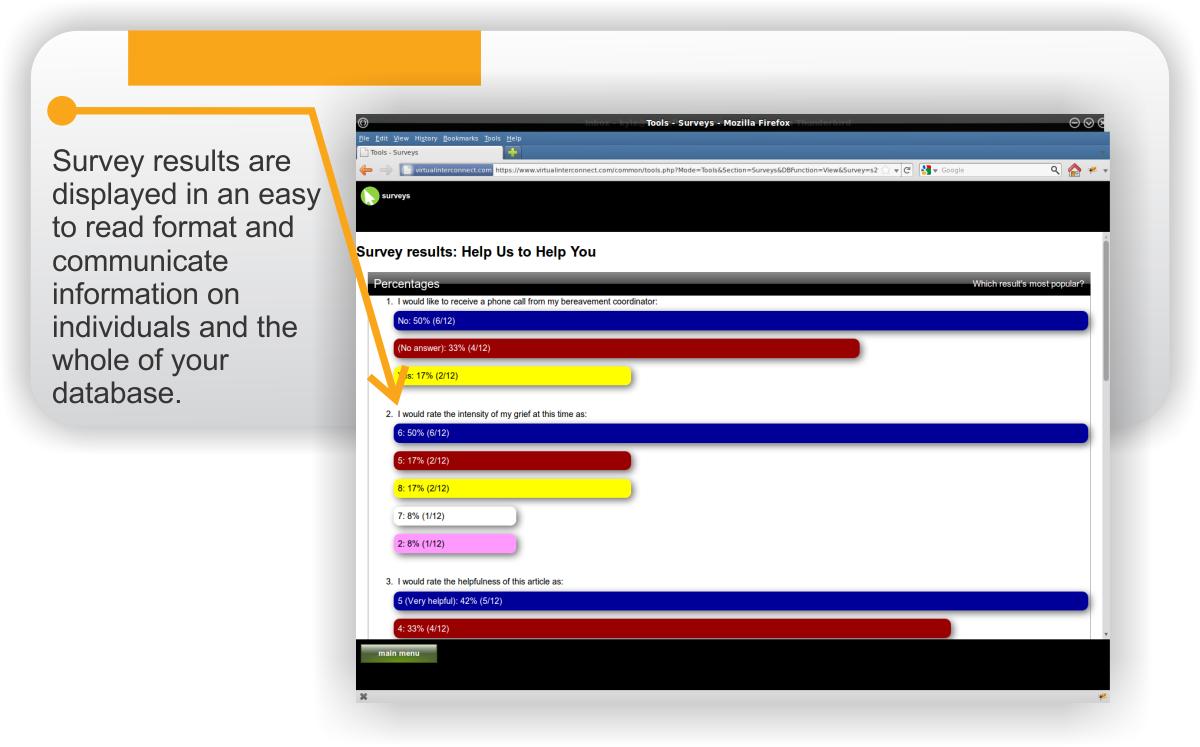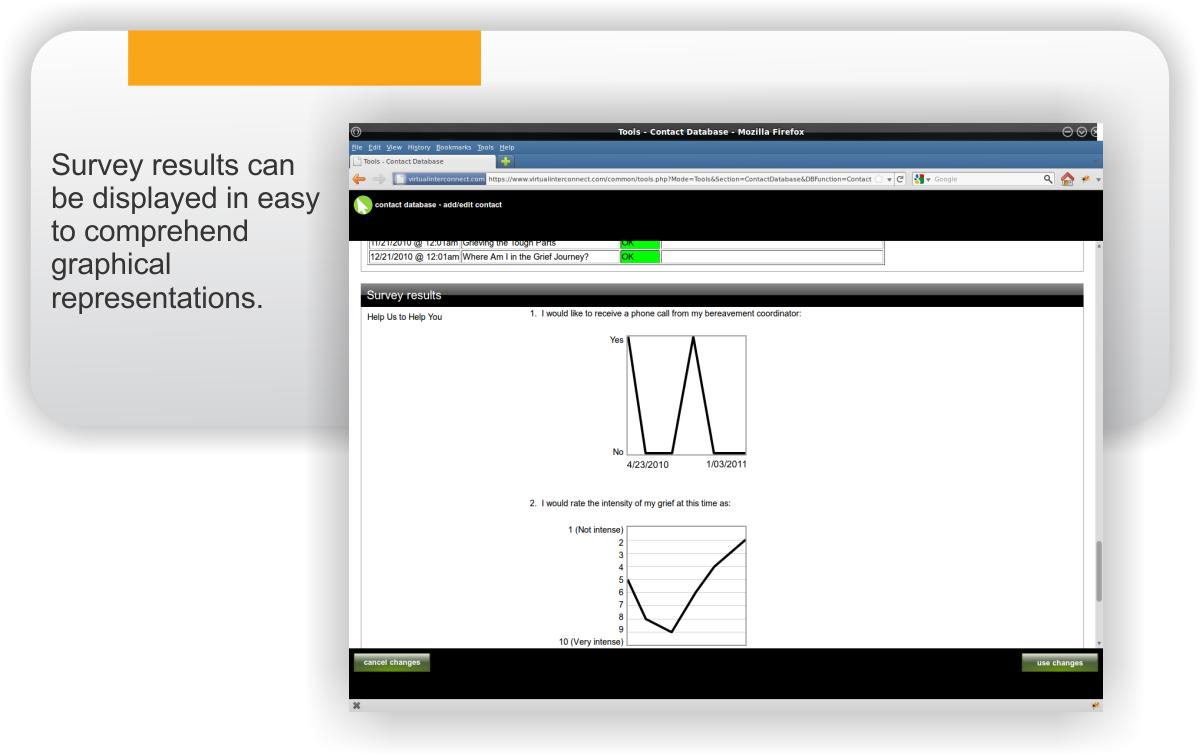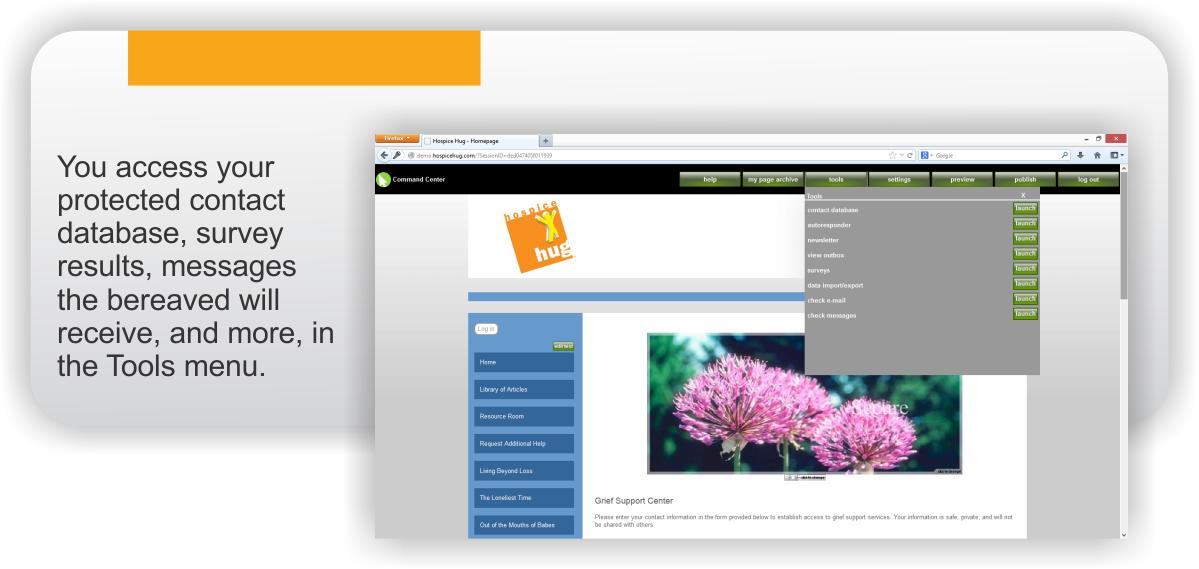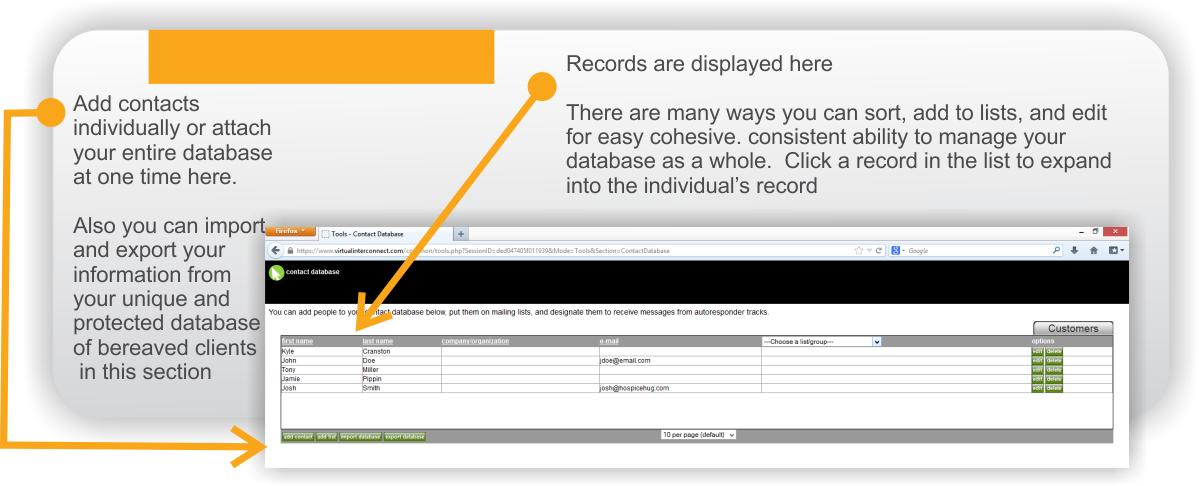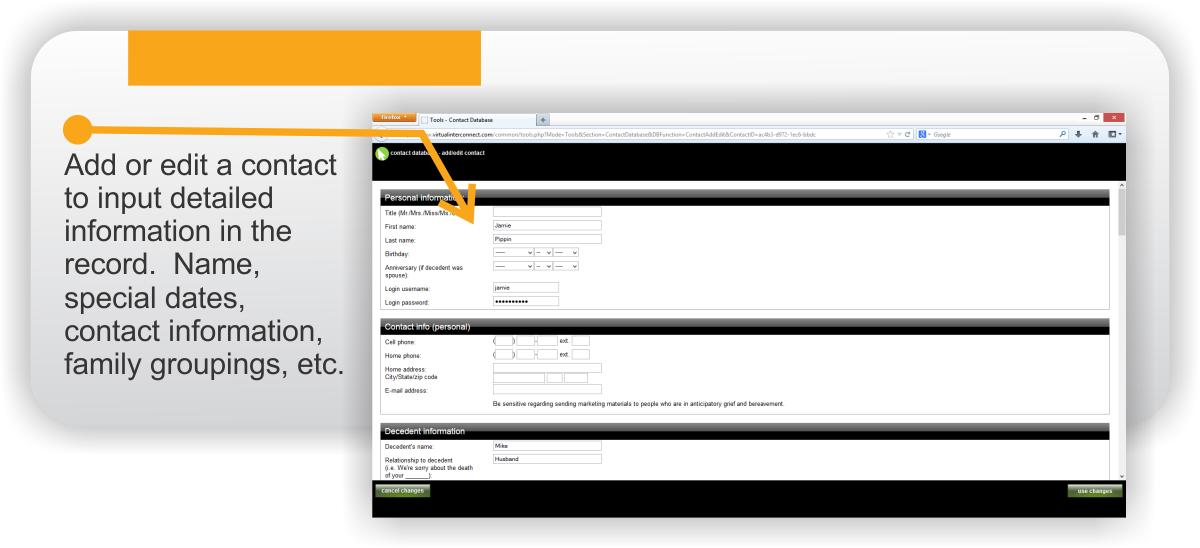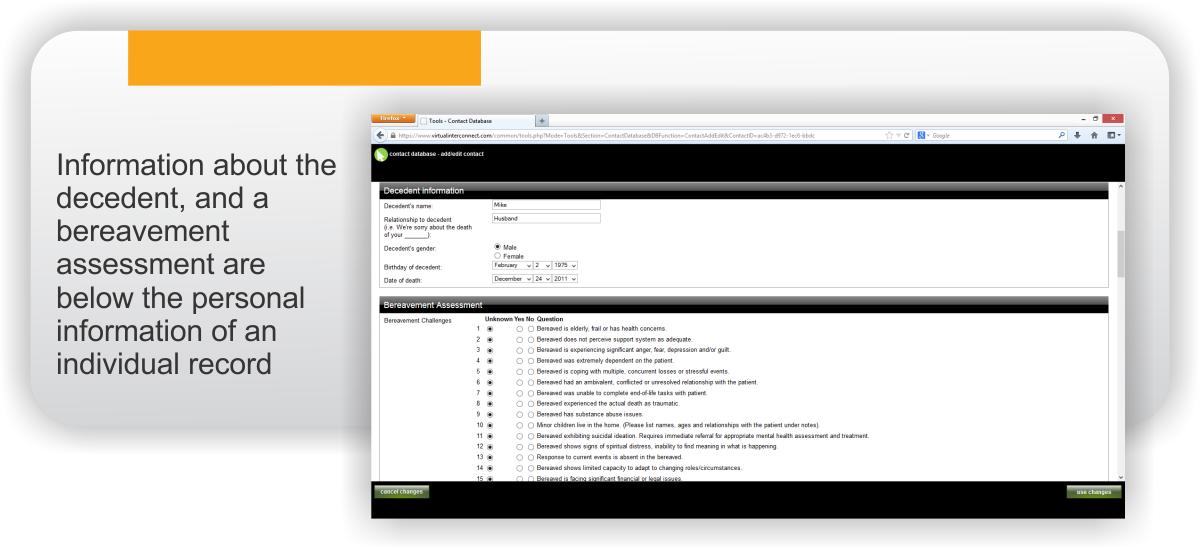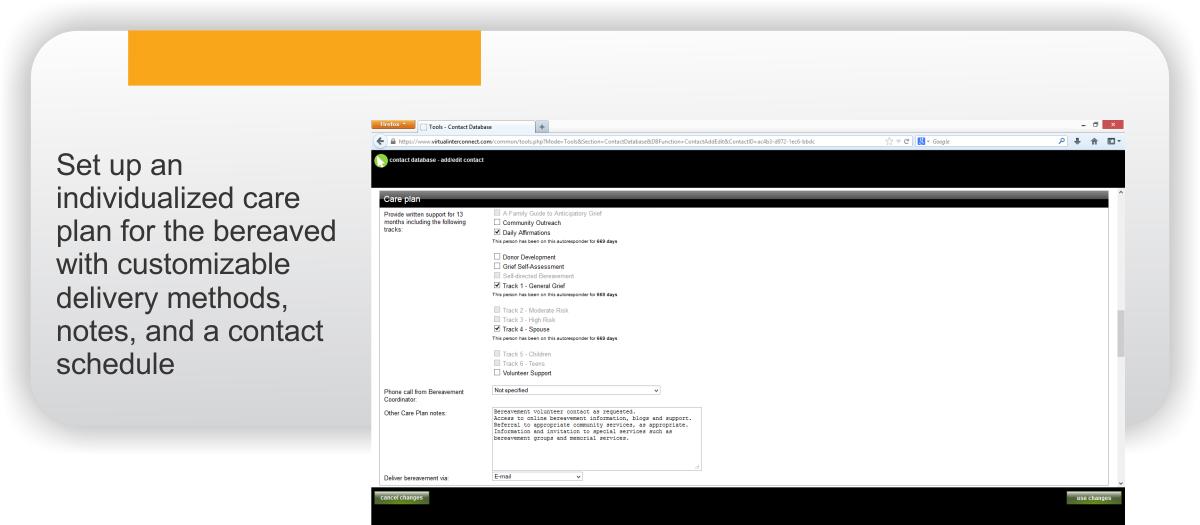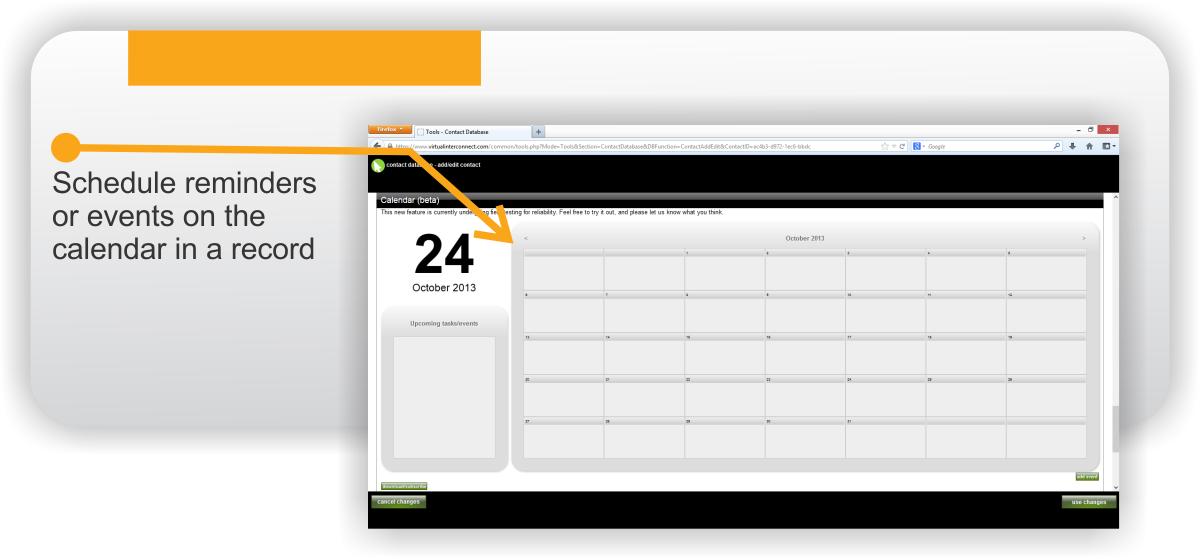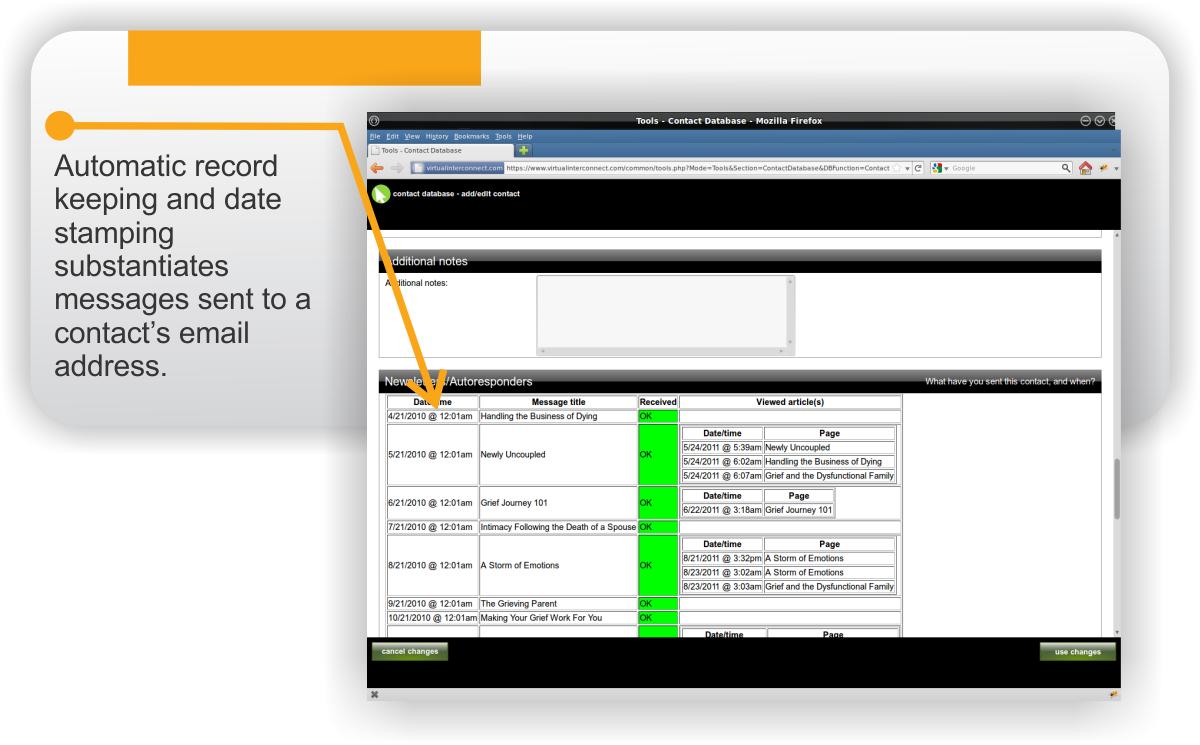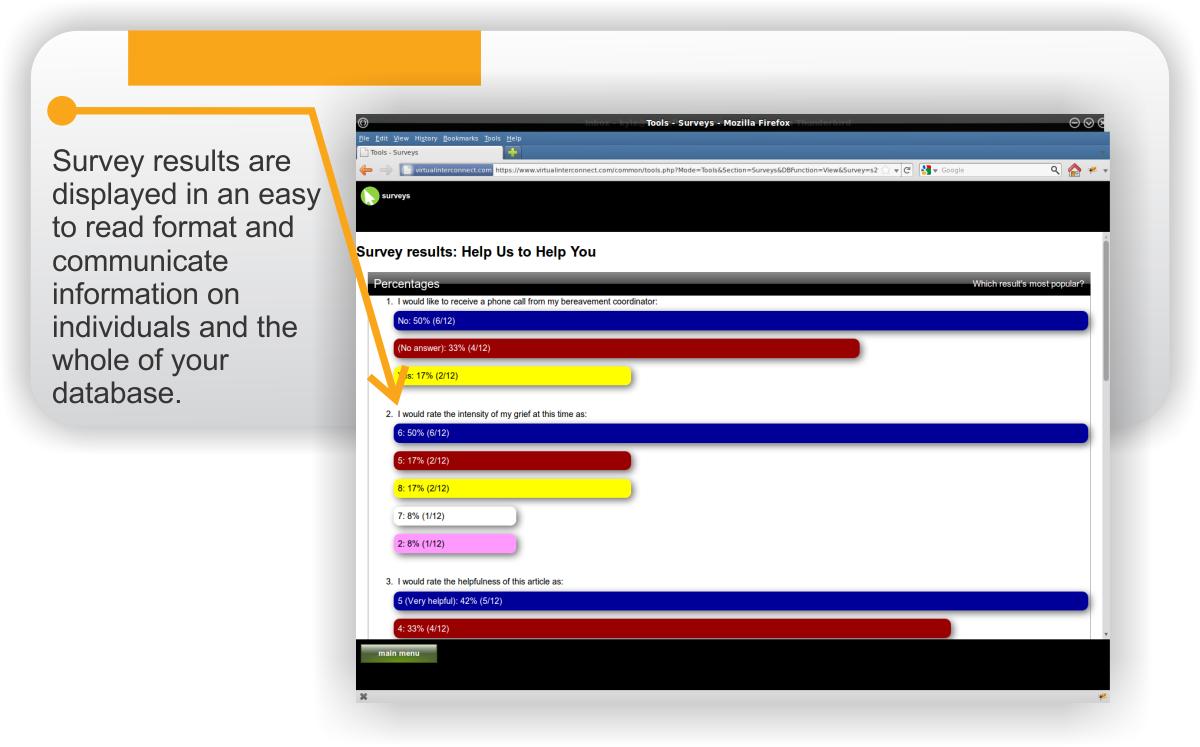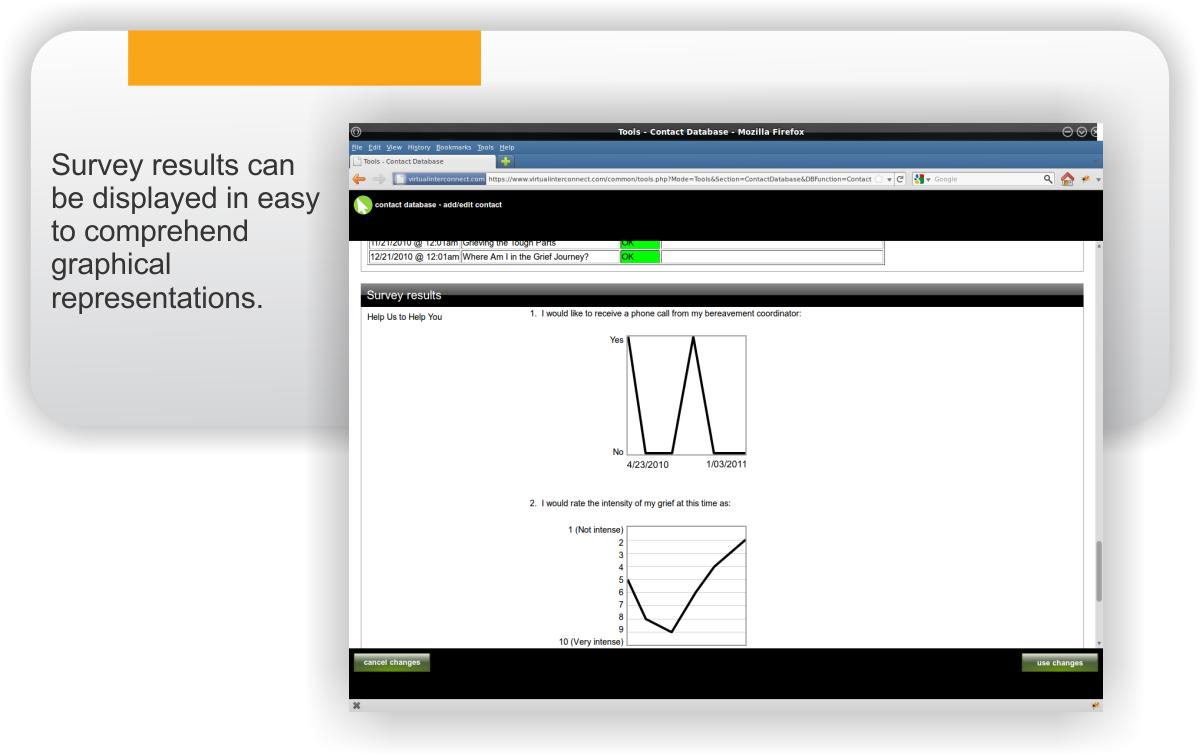What does Hospice Hug look like?
What Does the Administrative Interface Look Like to the Professional Bereavement Worker?
Manage grievers' information in a very simple and effective way. You can add all your current clients at once, for a quick start approach, or you can add individuals. The materials are automatically individualized, and appropriate based on your expertise. Some of the features allow you to complete an assessment, easily group families or contacts to ensure that everyone gets served and special needs are accommodated.
Login to your Hospice’s Hospice Hug site and the Command Center appears. You can manage everything from the command center! Drop down menus give you easy and organized options for management. Go to TOOLS in the Command Center and click LAUNCH for the DATABASE This will give you access to add contacts, manage your records, designate special care instructions, choose care plans, access the automated record keeping and more.
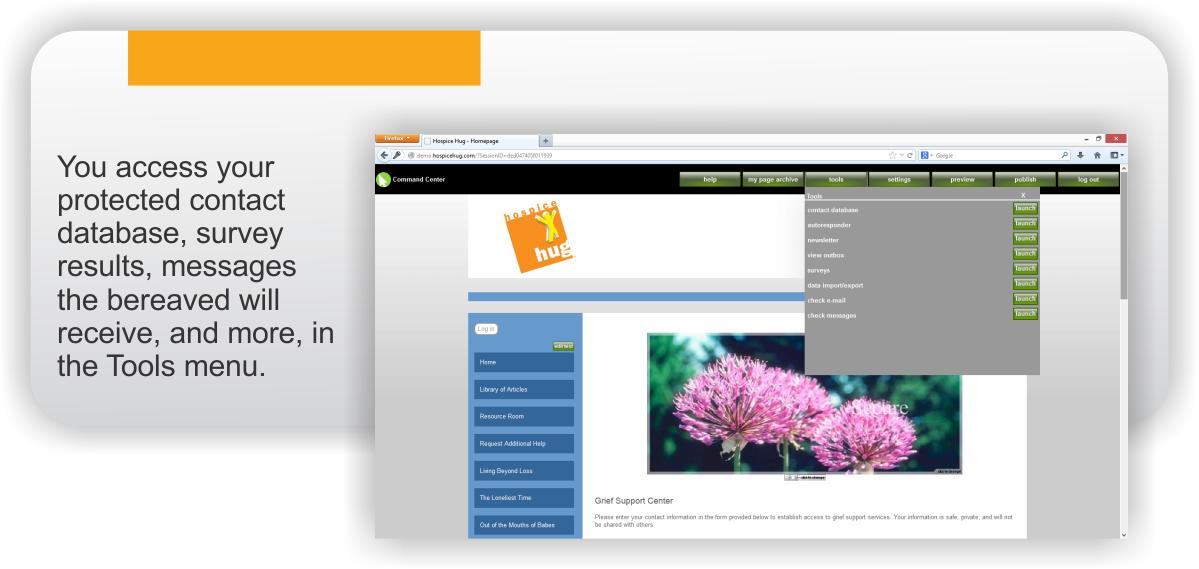
The Contact Database will pull up with all your contacts. You can sort in a variety of ways for grouped communications, add a spreadsheet (in CSV form) of contacts, export information for other uses to benefit your Hospice, designate lists and access individual records.
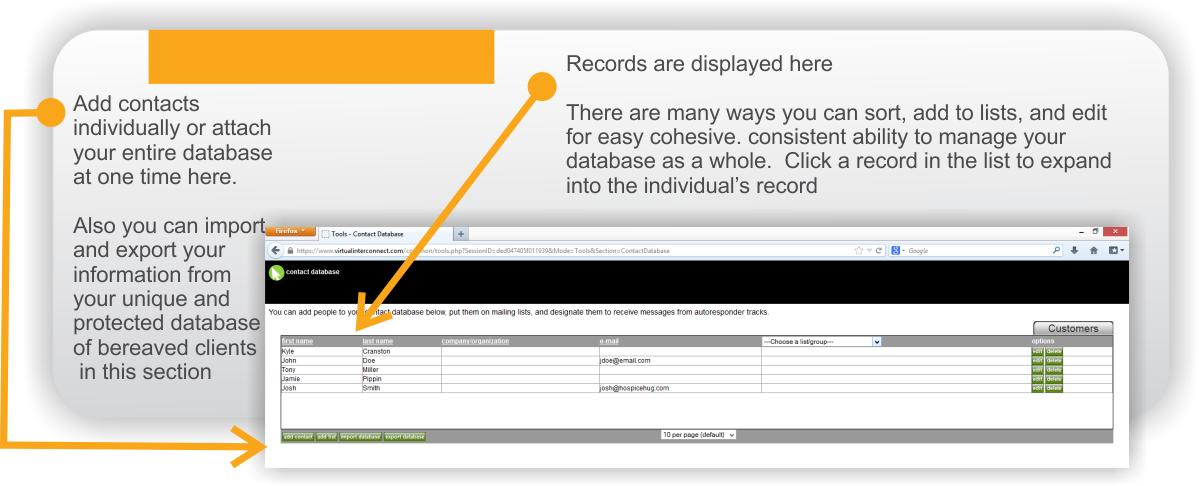
Individual records are customized based on your input and the level of involvement that you decide or specialized care needs that you feel appropriate. It gives you all the control. If you want ease of use, the system is loaded with professional content, which you can set to run. You can also add materials that you feel appropriate or that you are currently using. The system is a work horse, which will customize, individualize, deliver, prompt feedback, track and report, so you can spend your time with the people you serve. It takes on the burden of your paperwork, automatically documents, and frees you up to do PEOPLEWORK!
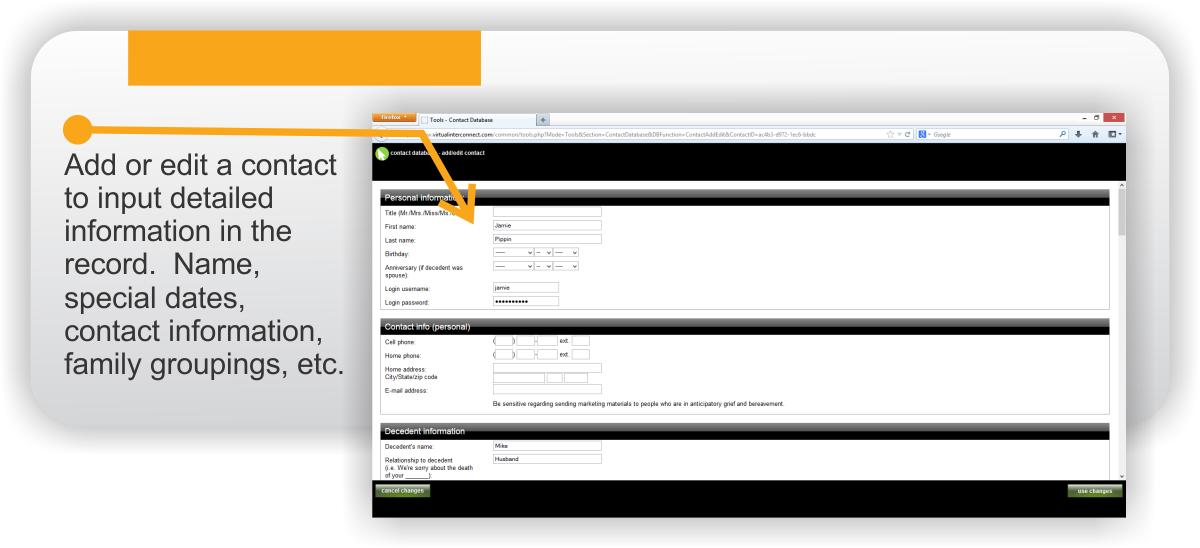
The copyrighted bereavement assessment was professionally created as with all Hospice Hug communications.
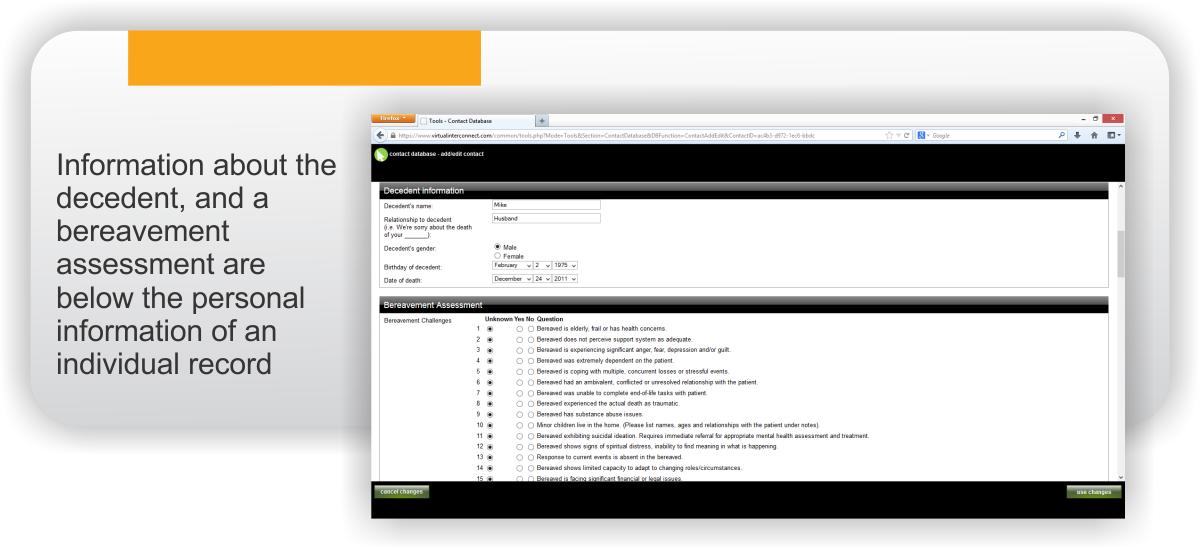
Choosing individual care plans is as simple as clicking check boxes in the care plan section of the individual’s record.
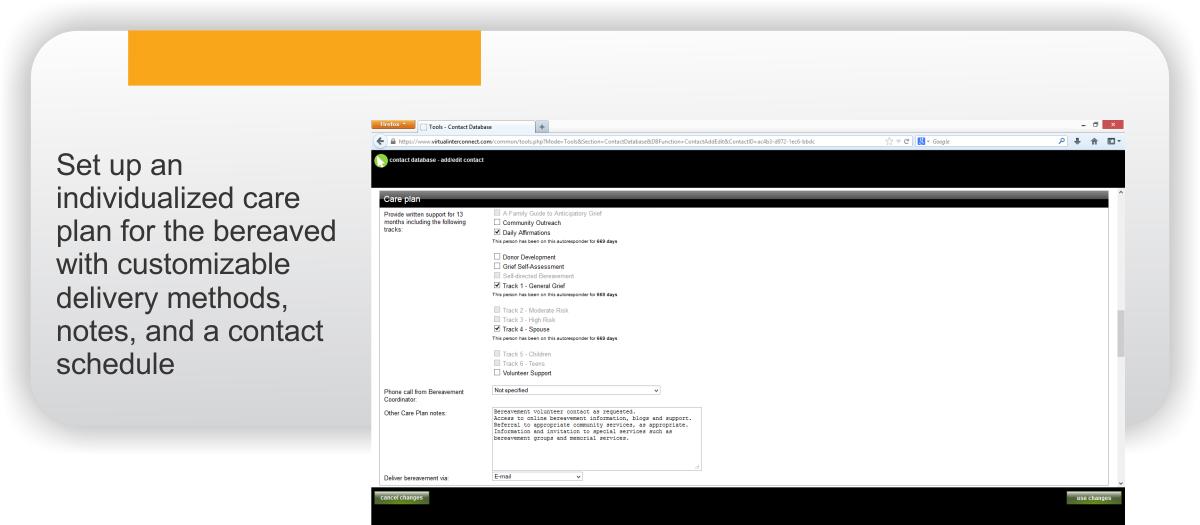
There are many other functions that Hospice Hug can help you accomplish. You can utilize the calendar for record keeping, phone call logging, and can schedule appointments. Grouping families helps you have quick access to make sure that no one falls through the cracks. Communications are sent automatically. You can check a record to see if and when Hospice Hug content has been accessed.
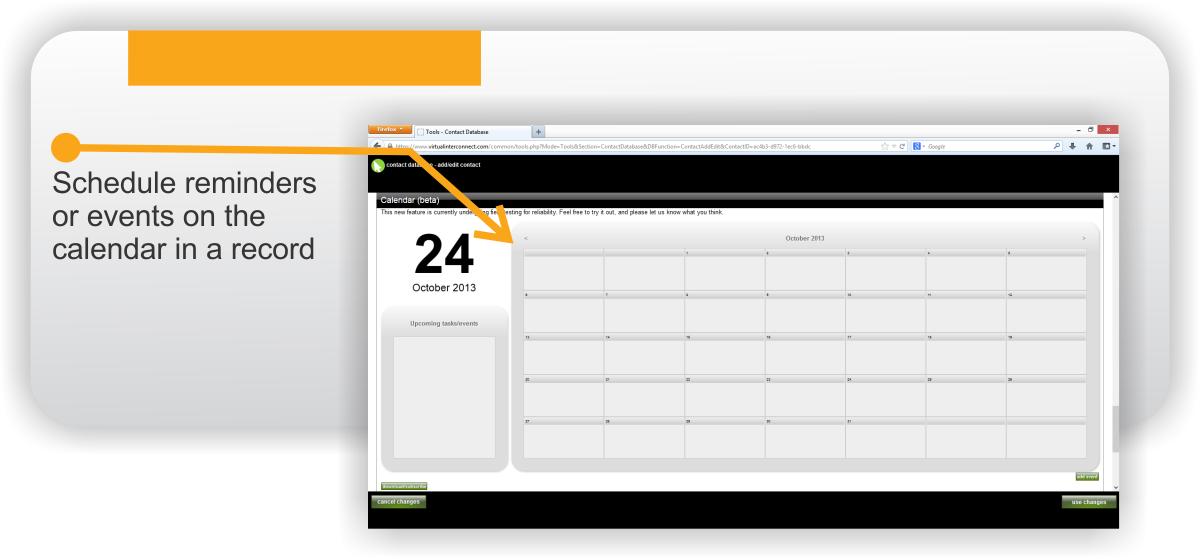
You can sync the calendar to your choice of calendar programs for quick aggregation of information.
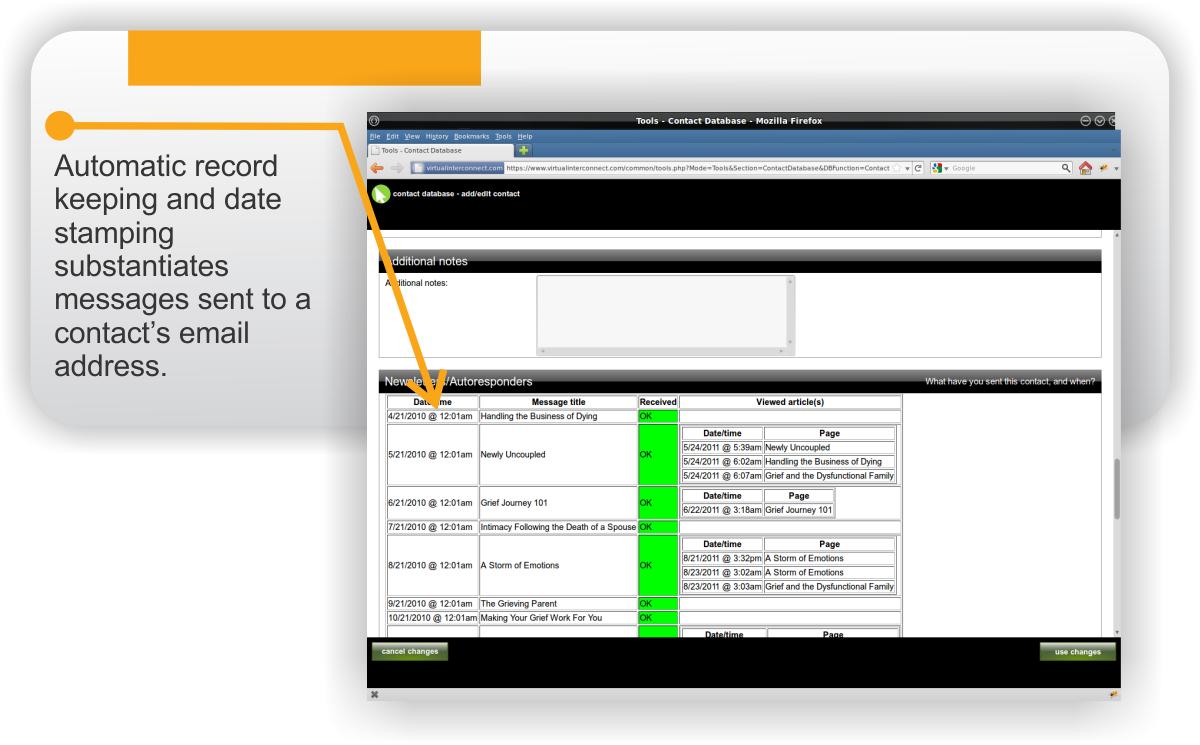
Message sending is tracked whether they are delivered by email or snail mail.